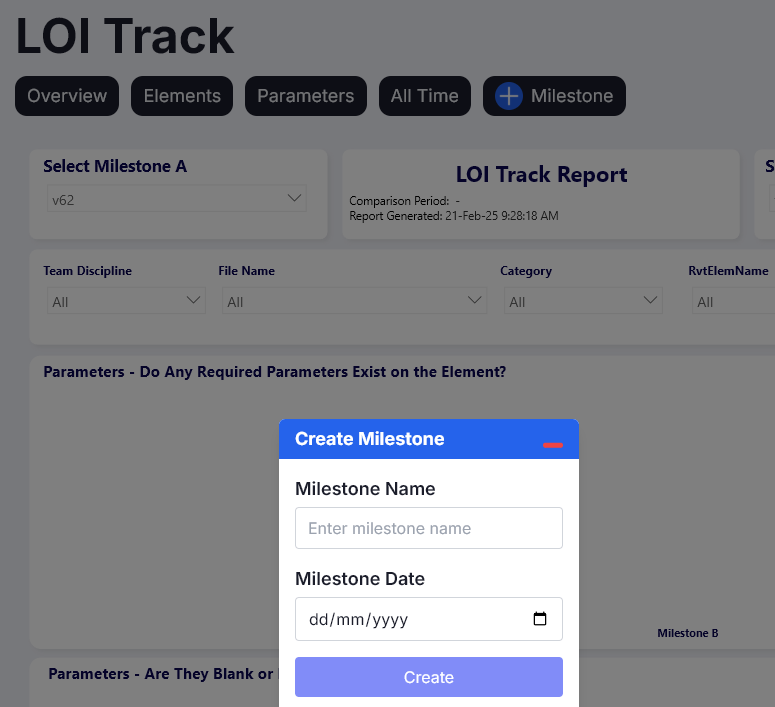BIM and Model Data Milestones in DS Pro
Point-in-time snapshots of model data for comparison, tracking, and historical analysis.
What is a Milestone in DS Pro?
A milestone is a point-in-time snapshot that:
1. Identifies the most recent Revit file crawl data as of a specific date
2. Tags those crawl log entries for future reference
3. Creates a "data drop" grouping for analysis and reporting
Use Case
Business Context:
DS Pro customers want to:
- Compare Revit model data across different time periods
- Analyze changes between project phases
- Create historical checkpoints for audit/compliance
- Track model evolution over construction phases
Example Scenario:
Project Timeline:
├─ Jan 15: Design Phase Complete → Create Milestone "Design Complete"
├─ Mar 1: DD Phase Complete → Create Milestone "DD Complete"
├─ May 15: CD Phase Complete → Create Milestone "CD Complete"
└─ Aug 1: Construction Start → Create Milestone "Construction Start"
Each milestone captures the latest crawled data at that point in time.
Where Managed?
They can be created from the LOI Track App